1 min to read
Fixing ERROR: toomanyrequests: Too Many Requests. in your Gitlab Continuous Integration Jobs
Fix Gitlab pipelines

You may have seen errors like these in your Gitlab CI
ERROR: toomanyrequests: Too Many Requests.
This is because starting November 2, 2020 Docker has introduced a 250 request per 6 hours rate limits for free accounts.
So now you have a team full of people waiting for their jobs to finish in Gitlab so they can deploy to production. How do we get out of this mess?
The cheapest way is to purchase a Pro account https://www.docker.com/pricing
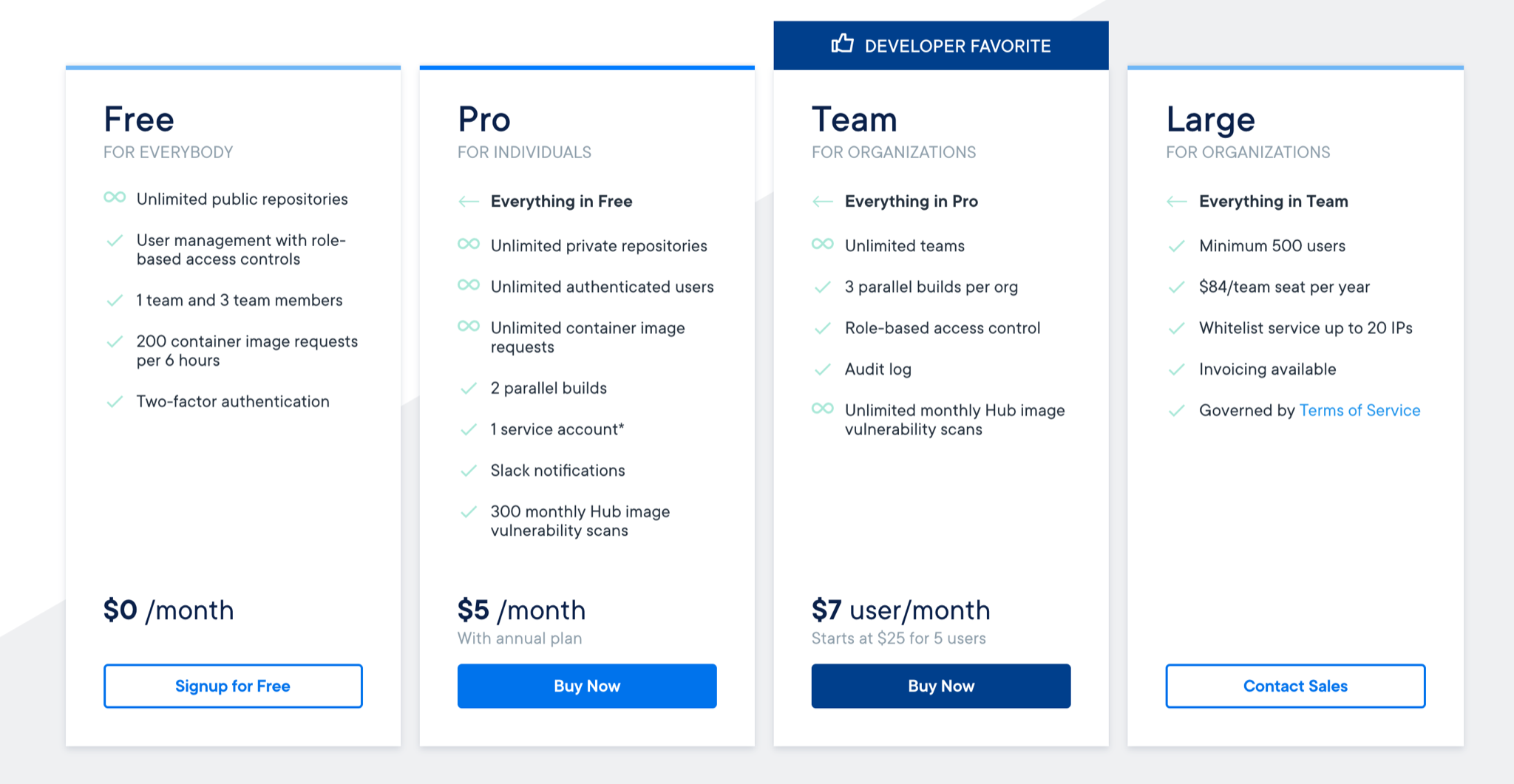 )
)
Once you have your pro account you can go on your server and execute
docker login
After you entered your credentials it will generate a
~/.docker/config.json
file with something like this in it
{
"auths": {
"https://index.docker.io/v1/": {
"auth": "sHh6ARbxJGDwU4d2V"
}
},
"HttpHeaders": {
"User-Agent": "Docker-Client/18.06.1-ce (linux)"
}
}
You will need the first auths part which you will transform into a DOCKER_AUTH_CONFIG variable to be used inside your
/etc/gitlab-runner/config.toml
file. That looks like this:
environment = ["DOCKER_AUTH_CONFIG={\"auths\":{\"index.docker.io/v1/\":{\"auth\":\"sHh6ARbxJGDwU4d2V\"}}}"]
Next you configure your gitlab-runners. For each runner append the
environment = ["DOCKER_AUTH_CONFIG={\"auths\":{\"index.docker.io/v1/\":{\"auth\":\"sHh6ARbxJGDwU4d2V\"}}}"]
in the [[runners]] section like so:
[[runners]]
name = "gitlab-runner"
url = "https://gitlab.company.com/ci"
token = "JpmhpI09mr3MJin0f"
environment = ["DOCKER_AUTH_CONFIG={\"auths\":{\"index.docker.io/v1/\":{\"auth\":\"sHh6ARbxJGDwU4d2V\"}}}"]
executor = "docker"
[runners.docker]
tls_verify = false
image = "ruby:2.1"
privileged = false
disable_cache = false
volumes = ["/cache", "/home/gitlab-runner/.ssh:/home/gitlab-runner/.ssh:rw", "/home/gitlab-runner/supporting_files:/home/gitlab-runner/supporting_files:rw"]
shm_size = 0
[runners.cache]
Finally restart your runners
systemctl gitlab-runner restart
And your rate limit is now removed.
